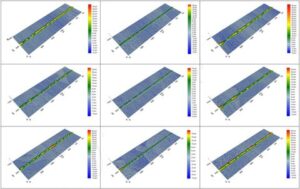Automated Measurement
- Easy to use menu based software tool
- No programming skills required
- Automated data analysis without user interference
- Ideal for use in production or laboratory
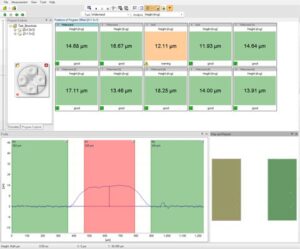
Multiple results per position, switch between box view and table view.

Fiducial Correction
- Part offset and rotation compensation
- Manual and automatic mode
- Scan definitions follow part rotation
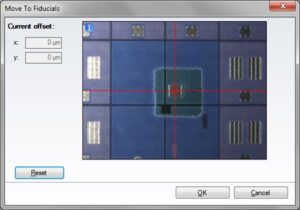
Step and Repeat
- Easy program setup using step and repeat
- Designer for multiple levels
- Activate / deactivate individual offsets

Virtual Task
- Use virtual task to link existing results
- Create custom design analysis
- Easy to use mathematical editor function
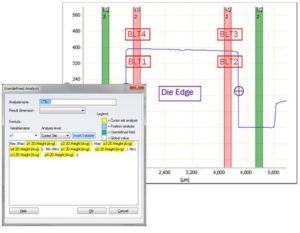
User Fields
- User field entries before or after program start or at defined conditions
- Accepts bar code or data matrix entries
- Automatic program search
- Filter SPC data based on user fields
- Data traceability
- Enter numeric values for calculations in virtual tasks

Integrated SPC and Data logging
- Define warning and failure limits
- Clear Good / Bad / Warning indication
- View X-bar / R SPC graphs
- Print report function with charts
- Advanced statistics
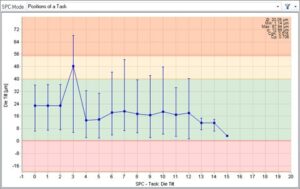
Flexible data output via file or web-service for easy integration into existing CAQ software.
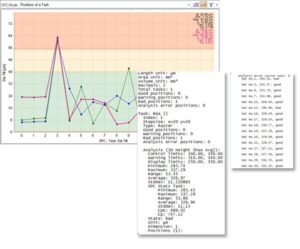
2D Profile Task
- Define analysis and scan setting
- Save task to database and update from database
- 2D edge detection with or without template
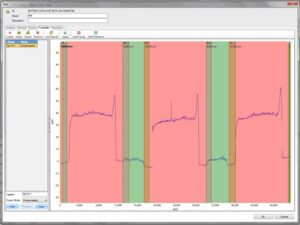
3D Raster Task
- Multiple cursor sets per scan
- 3D edge detection and correlation algorithm
- Template fiducial for easy position teach-in
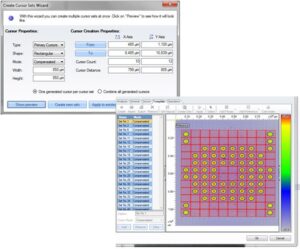
Special Settings
- Output surface maps and contours automatically
- Integrated user management
- Enter comments in SPC data