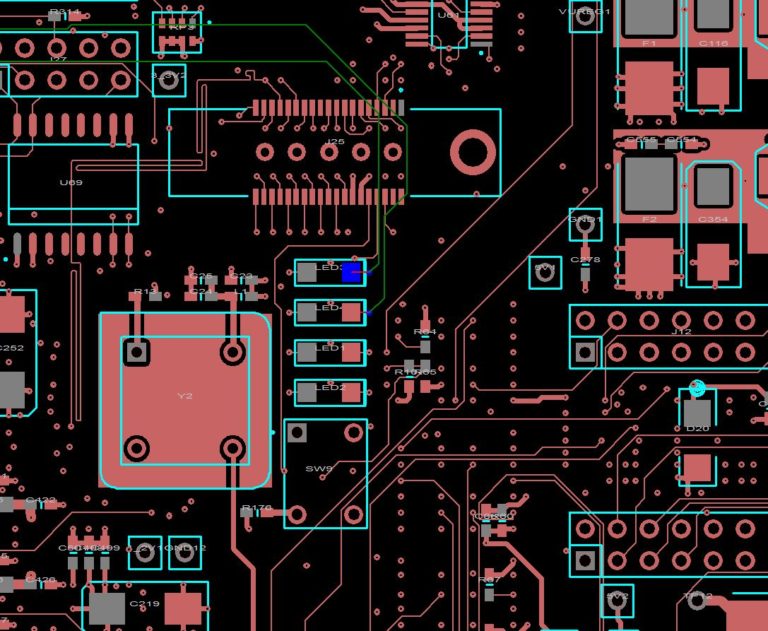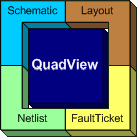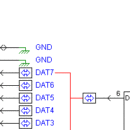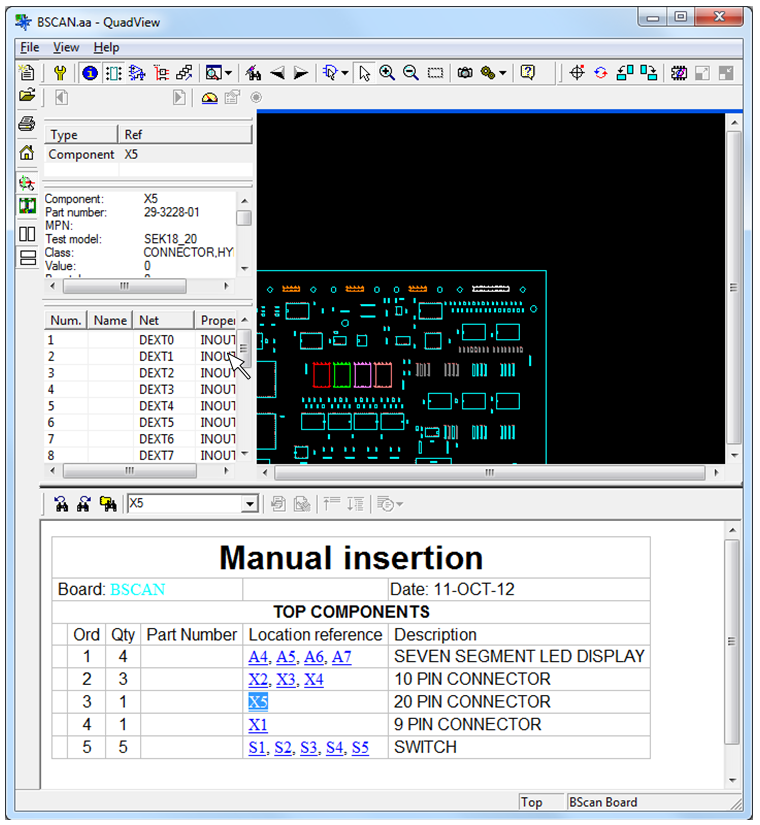The QuadView software unique digitization capability allows users to create schematic views directly from searchable PDF files, and the innovative ‘Netlist Navigator’ provides virtual schematic views reconstructed directly from a board netlist. Layout views can be created from industry standard formats such as, GENCAD, CAMCAD, FATF, ODB++, or directly from any native CAD layout data such as Cadence, Mentor, Zuken, etc. The fault ticket analyzer provides full interaction between component and net references in any type of paperless repair fault ticket, exported from test, repair or inspection systems.
QuadView Repair Station, CAD Viewer
QuadView is a powerful set of scalable board viewing modules that can be used either as a standalone viewer or fully integrated within customer’s applications. It can be used in the design environment to assist in DfT and test coverage analysis at the schematic capture stage and during prototype debug. Within the manufacturing environment, it becomes an integral part of the repair cycle, assisting in the locating of faults and reducing repair time significantly.
- Ease of Use
- Layout from native CAD formats
- Fault ticket hot-links
- Fully Interactive Cross-probing
- Short-circuit search assistant
Quick Enquiry
Repair Station, CAD Viewer
Interactive Viewer for PCB schematic, netlist and layout data.
Automated schematic visualisation
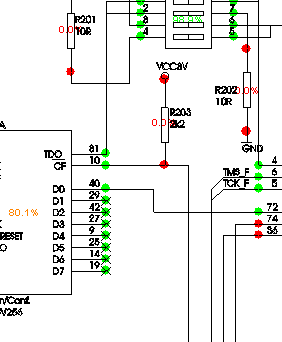
Netlist Navigator
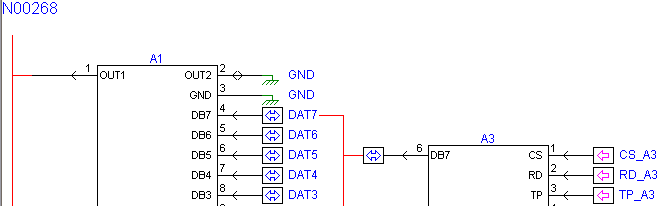
Layout from native CAD formats
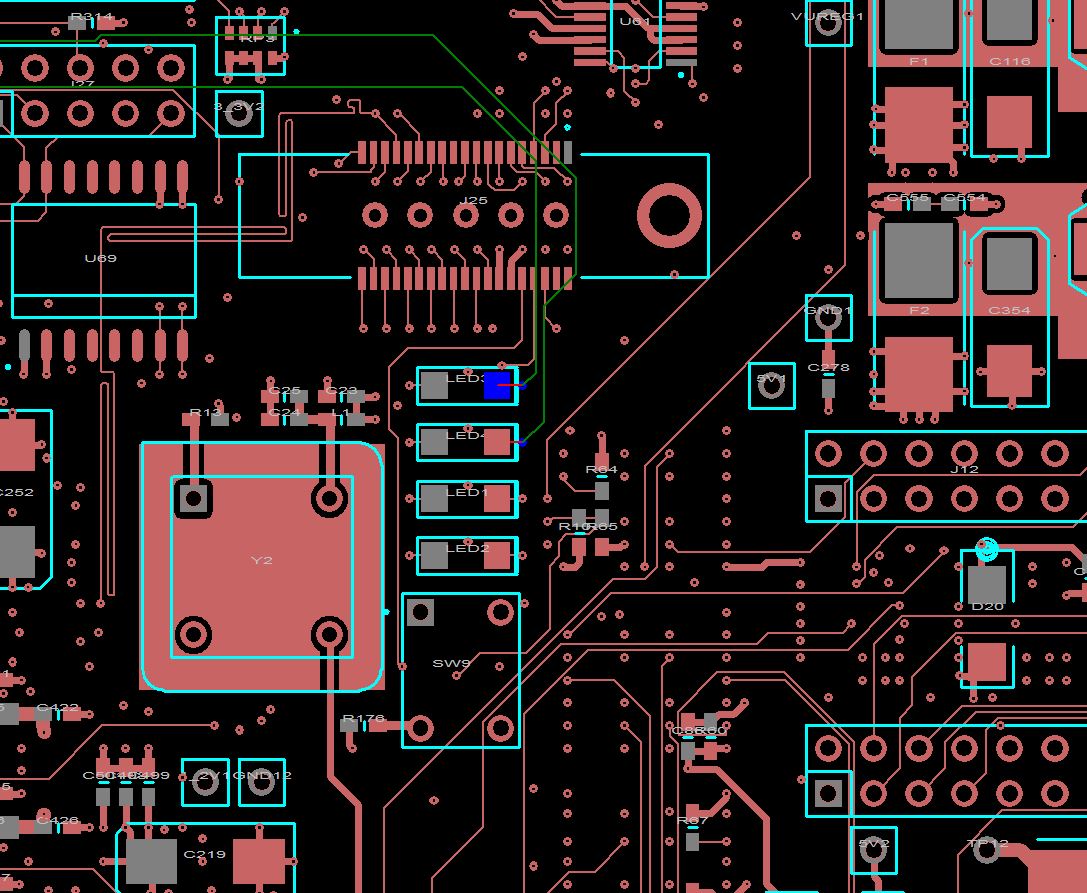
Paperless Repair and Interactive reports and Assembly Instructions
Ease of Use
Powerful, scalable visualization environment, consisting of schematic, netlist, layout and fault ticket viewing modules that can be used either standalone or integrated within customer’s applications. No pre-processing of CAD data needed.
Automated schematic creation
Unique digitization capability that allows users to create a schematic view directly from a searchable PDF file. Interactive with layout and Netlist Navigator.
Netlist Navigator
Reconstruct “virtual schematics” directly from a netlist, to provide a visual netlist navigation capability that includes advanced nodal detail.
Layout from native CAD formats
Create layout view from standard CAD formats such as GENCAD, CAMCAD, FATF, ODB++, or direct from native CAD layout data.
Fault ticket hot-links
Anyone who can surf the WWW can learn to use QuadView. Navigate between component and net references that appear as highlighted hot-links within the paperless fault ticket.
Fully Interactive Cross-probing
Cross-probe between layout, schematic and netlist viewers, and other products within the ASTER portfolio such as TestWay and Quad.
Flexible color assignment
Visualize test coverage and component pin properties using the QuadView color assignment palette, to simplify analysis and fault class recognition.
Functional test editor
Declare functional test coverage on both component and pin level. Simplify functional test diagnosis with the “Sherlock” algorithm.
Short-circuit search assistant
Reduce the time to locate short-circuits by intelligently highlighting areas where solder bridges are most likely.