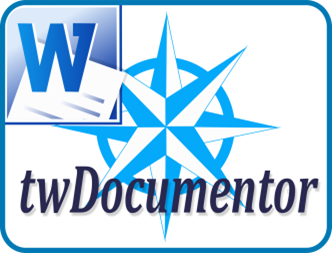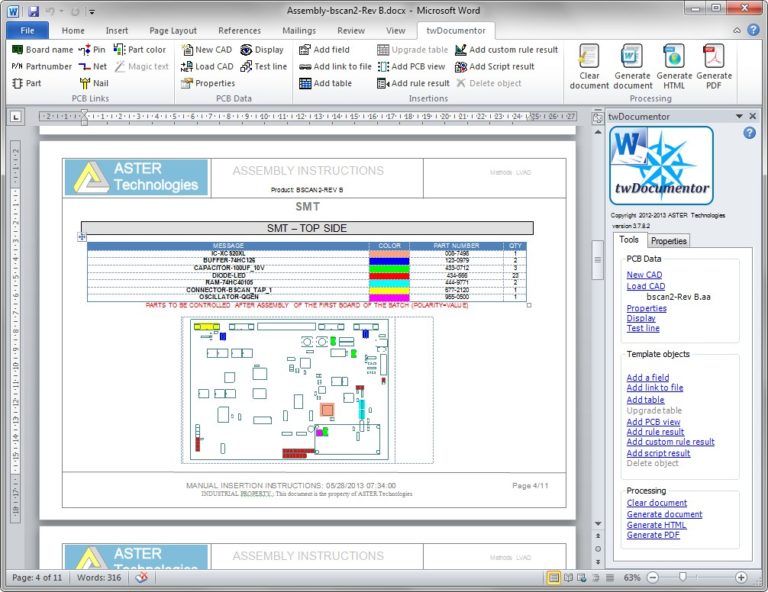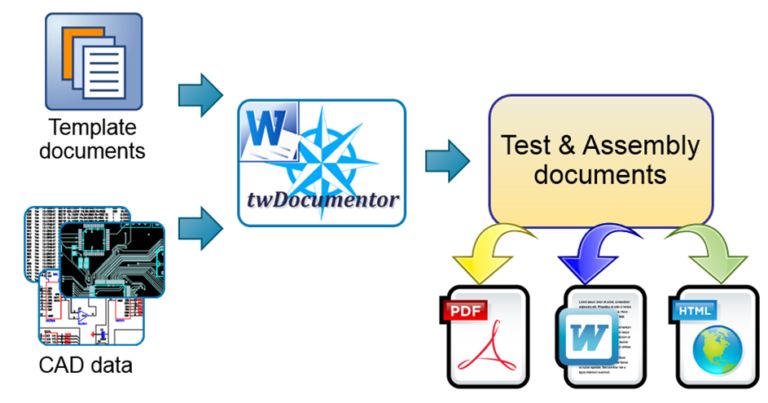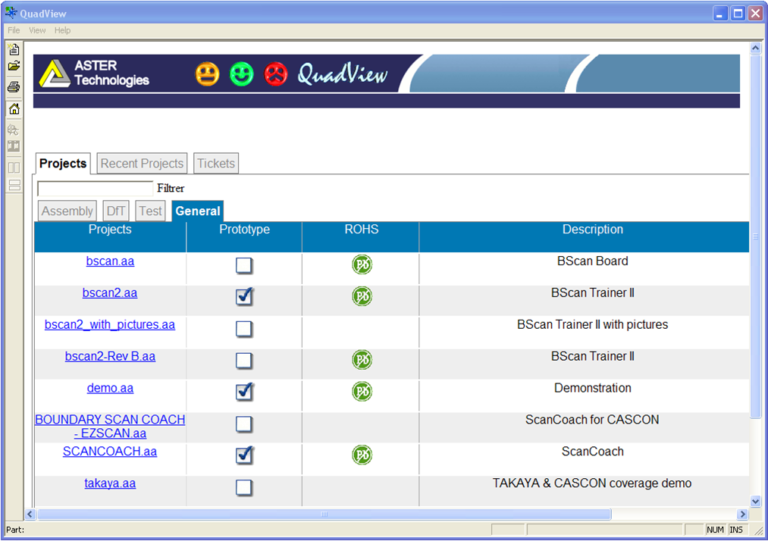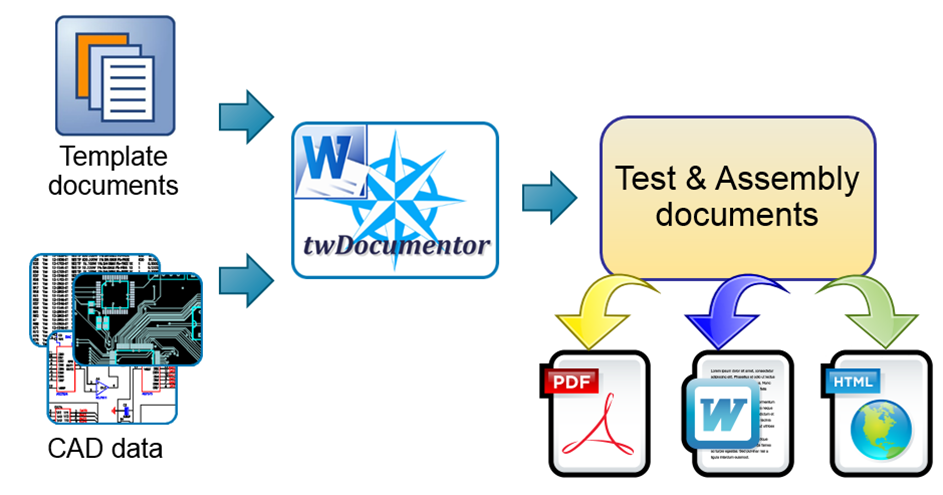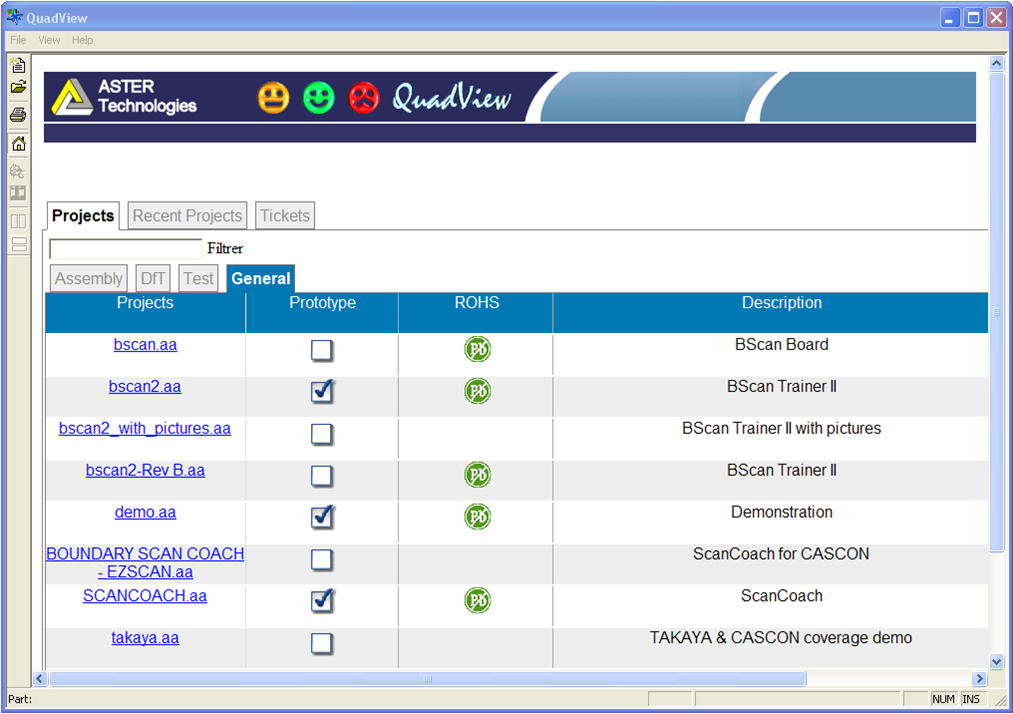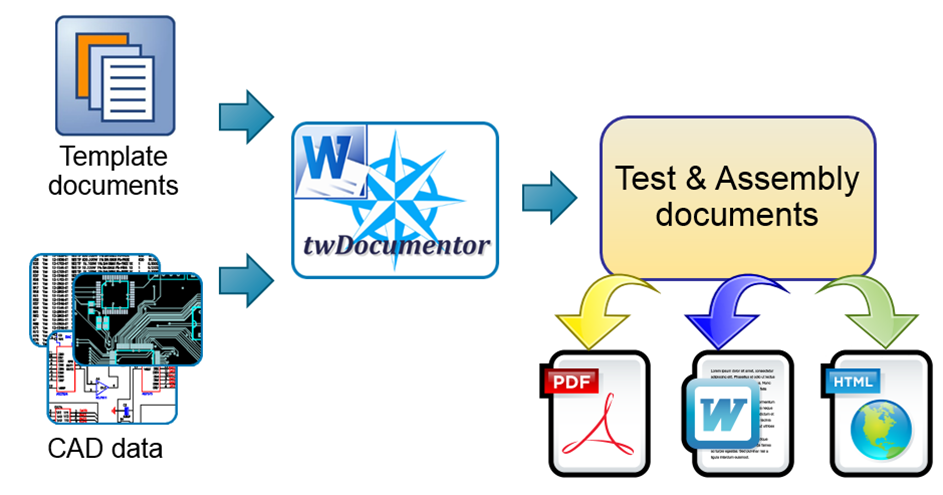
twDocumentor publishes, with one click, all your documents and reports:
- Manual assembly process and shop floor documentation,
- Test instruction sheets,
- Testability analysis or test coverage reports.
Just load one of the templates previously created with Microsoft Word, select the TestWay project to document and automatically create the document.
Then, it can then be modified with job specific information, images or video files for explicit instructions.
Several output formats are available: DOC, PDF or HTML.
twDocumentor is a dedicated toolbar add-in for Microsoft Word that allows direct access to TestWay Express and QuadView and their specialized functions:
- Load the CAD data and BOM,
- View the PCBA,
- Insert board views,
- Create tables linked to the board views,
- Select and highlight component colors,
- Access to CAD attributes and TestWay analysis results,
- Run TestWay rules or customer’s rules,
- Use TestWay scripts to generate custom files.
|
 |
Engineering Change Order
twECO is designed to manage post fabrication PCBA modifications such as track cuts, drilled vias, wire straps, component addition or removals and glue dots, etc…
All these actions are automatically documented and can be exported to twDocumentor or a text file.
A BOM comparison is performed automatically, which simplifies the creation of documents detailing the actions necessary to upgrade the board.
This innovative feature greatly reduces the engineering effort in the documentation and control of ECO.
Documentor Portal
Documentor Portal is an information management tool. As part of the Manufacturing Execution System, it is used to organize the documentation and management of user groups to access it. All information is centralized and visible only to authorized users.
This tool is free with QuadView and offers users the ability to graphically access CAD data. It will manage all information relating to a PCB; assembly documentation, test procedures, test coverage analysis reports, testability reports, as well as other design and/or manufacturing documentation.
Using the HTML format, twDocumentor can provide a “Paperless” solution where the documents are fully interactive within QuadView. |
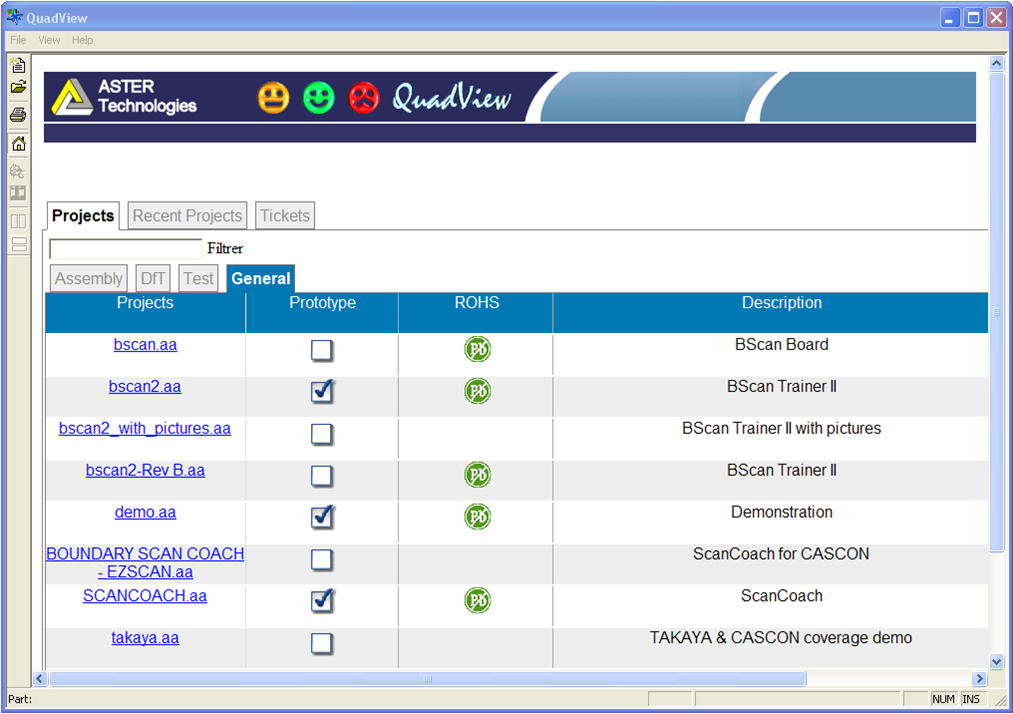 |