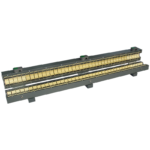ETS-Lindgren’s TILE! Software is an integrated test environment for creating and performing Electromagnetic Compatibility (EMC) Tests. TILE! is available with a library of profiles designed for testing to international test regulations for radiated emissions and radiated immunity (RE, RI) and conducted emissions and conducted immunity (CE, CI). These profiles produce measurements in compliance with test standards by the IEC, FCC, SAE and others.
TILE! is hardware independent with driver support for most EMC instrumentation available today, with options to add drivers for new instruments in the future. TILE! is designed to perform EMC measurements in any test environment, from an OATS, semi- or fully anechoic chambers, reverberation chambers, GTEMs or any suitable test enclosure.
How TILE! Works
An EMC test is performed by a series of steps executed in a specific sequence. TILE! represents each step in the test sequence as an icon on a screen, with the test sequence resembling a flowchart. In TILE!, icons are called “actions” and are grouped in six categories: Emissions, Immunity, Information, Utility, GTEM, and Miscellaneous.
Right-clicking on an icon opens a dialog box for customizing the settings of that particular action. For example, the icon for Measure Range opens a dialog box with tabs for Frequency, Amplitude, Data, etc. Values related to the test can then be specified for the settings within each tab. Each of these steps have been created in TILE! and a test sequence can be generated by linking necessary steps for testing to a specific test regulation or to a user test specification. These test sequences can be stored as ready-to-use tests or “test profiles”.
Custom Test Profiles
While a library of test profiles are available, the real power and flexibility of TILE! is the ability to create custom test profiles, using the Flowchart window of the application. TILE! Test environment offers four other windows in addition to the Flowchart window:
- The Data window accesses the information being tracked in a profile.The Instrument window accesses the instrumentation that will be used in the profile.
- The Log window displays the history of commands sent to the instrumentation.
- The Audit Trail window displays the settings history for each icon on the flowchart.
TILE! offers the ability to create as many graphs and tables as needed. Parameters for the graphs and tables are defined by the user (titles, legends, xy values, ranges, column widths, decimal accuracy, etc.) and are updated and displayed in real-time as the data is collected during the test. Graphs can be exported as Windows metafiles (.wmf), and tables can be exported as comma-separated files (.csv) for use in tools like Microsoft Excel® to generate test reports. Both graphs and tables can also be copied to the clipboard for pasting into a Microsoft Word® document.
TILE! Test Executive
This easy-to-use interface enables technicians to run test profiles with the ease of point-and-click menus. This allows engineering resources to focus on higher value tasks.
Report Generator
The new report generator has expanded capabilities, including a fully customizable, MS Word document template with test data, tables, and both graphics and photographs of the test set-up. Reports produced are customer ready within moments.
Simulator
As an exclusive benefit to users in current TILE! Maintenance Support, TILE! features an integrated simulator. This powerful tool enables users to utilize an infinite number of testing environments, without leaving their desk. It also provides a simulated environment, reflecting how each of the selected instruments will interact together. This simulator can also free up chamber time by allowing for activities such as profile development, training, customer demos and sales and validation testing to be done virtually.